|
|
동네 사람들의 정담이 오고가는 대청마루입니다. 무슨 글이든 좋아요. |
사이즈를 홈페이지에 맞게 줄일수 있는 방법이 있지요.받으신 스킨파일을 여신 다음 writr.php 파일을 열어보면 중간쯤에
--------------------
<? $memo="♣"; ?><td><table border=0 cellpadding=0
cellspacing=0 width=<?=$width?> height=26 nowrap><tr><td width=10></td><td
height=26 nowrap align=right> <table border=0 cellpadding=0 cellspacing=0
height=26 nowrap> <tr> <td><input class=input2
type=text name=name value="<?=$name?>" <?=size(8)?> maxlength=8
onFocus="Change(this,'input2',1)" onBlur="Change(this,'input2',0)"> <td>
<td> <input class=input type=text name=memo
value="<?=$memo?>" <?=size(75)?> maxlength=1000
onFocus="Change(this,'input',1)"
----------------------
빨간색(빨간색은 제가 확인하기 쉽게 넣은 겁니다.)부분의 ?=size(75)? 이게 글쓰기 폼 크기입니다. 숫자를 줄이면 크기가 줄어들지요. 원하시는대로 홈페이지에 맞게 숫자를 줄여서 맞추어 쓰세요.
* 최용우님에 의해서 게시물 이동되었습니다 (2007-01-27 09:57)
--------------------
<? $memo="♣"; ?><td><table border=0 cellpadding=0
cellspacing=0 width=<?=$width?> height=26 nowrap><tr><td width=10></td><td
height=26 nowrap align=right> <table border=0 cellpadding=0 cellspacing=0
height=26 nowrap> <tr> <td><input class=input2
type=text name=name value="<?=$name?>" <?=size(8)?> maxlength=8
onFocus="Change(this,'input2',1)" onBlur="Change(this,'input2',0)"> <td>
<td> <input class=input type=text name=memo
value="<?=$memo?>" <?=size(75)?> maxlength=1000
onFocus="Change(this,'input',1)"
----------------------
빨간색(빨간색은 제가 확인하기 쉽게 넣은 겁니다.)부분의 ?=size(75)? 이게 글쓰기 폼 크기입니다. 숫자를 줄이면 크기가 줄어들지요. 원하시는대로 홈페이지에 맞게 숫자를 줄여서 맞추어 쓰세요.
* 최용우님에 의해서 게시물 이동되었습니다 (2007-01-27 09:57)
첫 페이지
268
269
270
271
272
273
274
275
276
277
278
279
280
281
282
283
284
285
286
287
288
289
290
291
292
293
294
295
296
297
298
299
300
301
302
303
304
305
306
307
308
309
310
311
312
313
314
315
316
317
318
319
320
321
322
323
324
325
326
327
328
329
330
331
332
333
334
335
336
337
338
339
340
341
342
343
344
345
346
347
348
349
350
351
352
353
354
355
356
357
358
359
360
361
362
363
364
365
366
367
끝 페이지
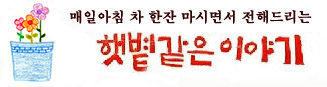


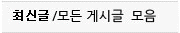

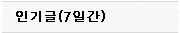
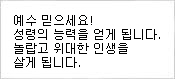
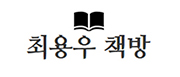


최신댓글